Demo
The following examples showcase the Starlight Image Zoom plugin in action.
Markdown
---title: My page title---
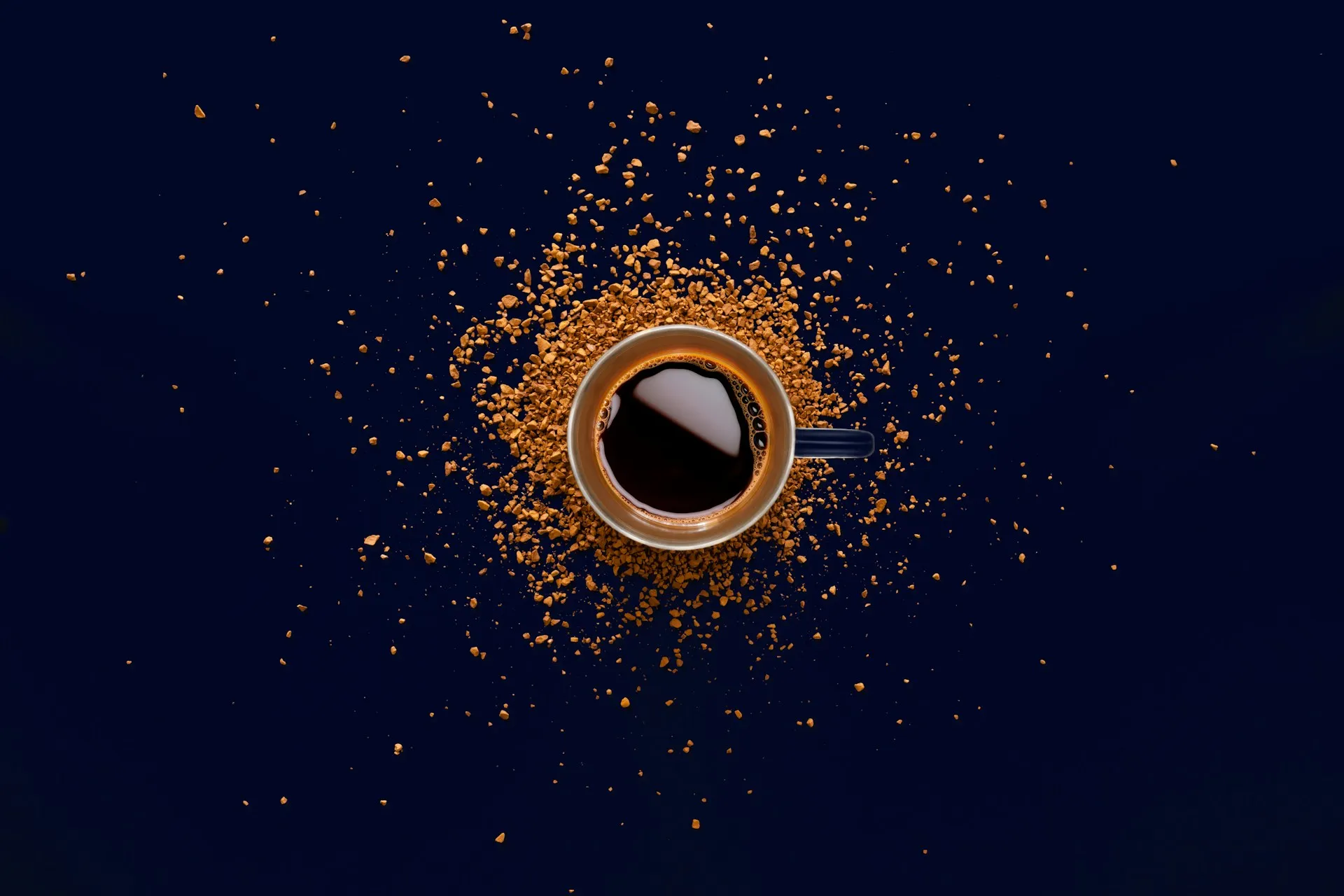
Photo by Robert Shunev on Unsplash
<Image />
---title: My page title---
import { Image } from 'astro:assets'import paper from '../../assets/paper.jpg'
<Image src={paper} alt="Brown pencil on white printing paper" />
Photo by Sven Mieke on Unsplash
<Picture />
---title: My page title---
import { Picture } from 'astro:assets'import blackboard from '../../assets/blackboard.jpg'
<Picture src={blackboard} formats={['avif', 'webp']} alt="A blackboard with a bunch of diagrams on it" />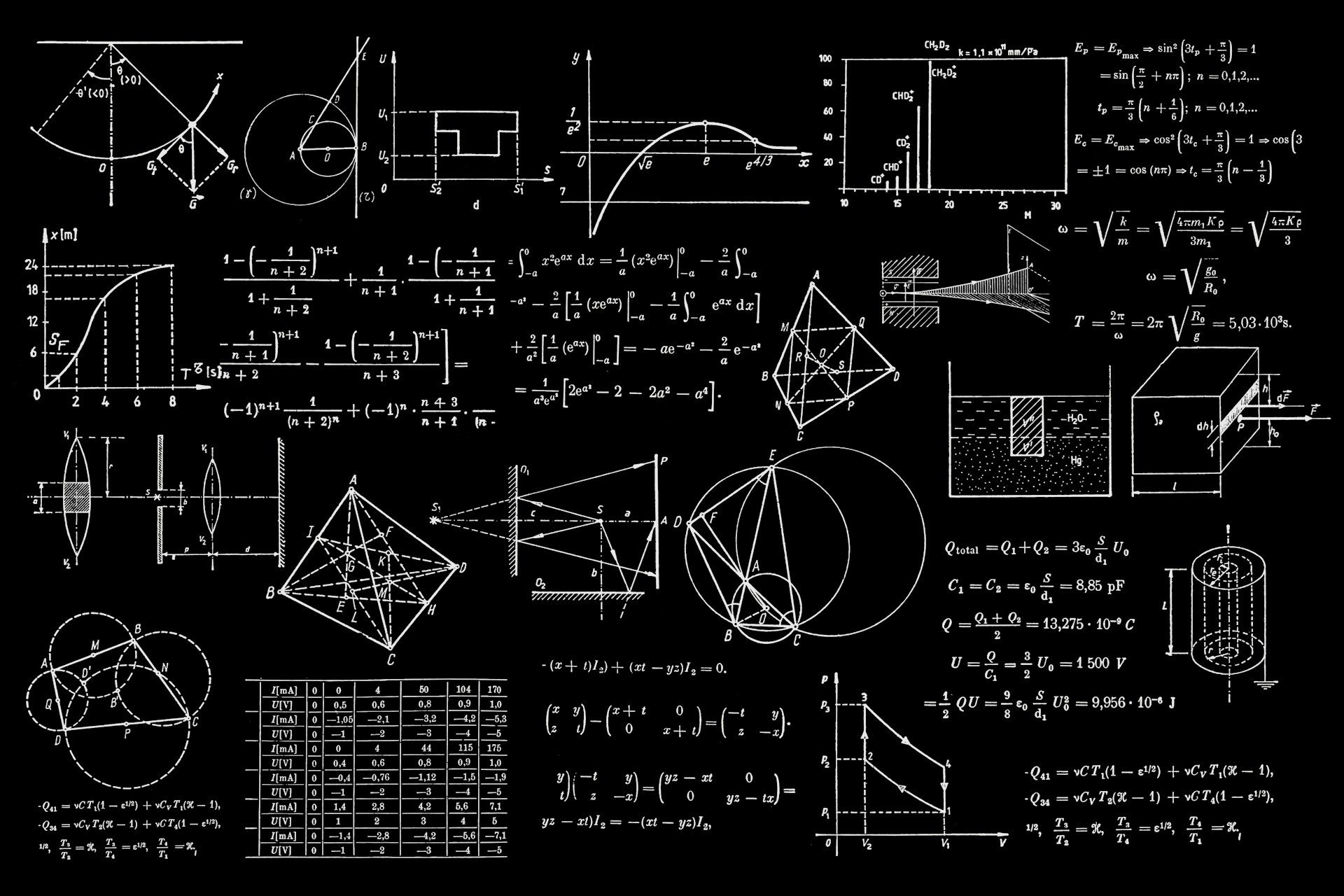
Photo by Dan Cristian Pădureț on Unsplash
SVG component
---title: My page title---
import { Zoom } from 'starlight-image-zoom/components'import Tv from '../../assets/tv.svg'
<Zoom label="TV drawing"> <Tv /></Zoom>Illustration by Vladimir Nikolic on Unsplash